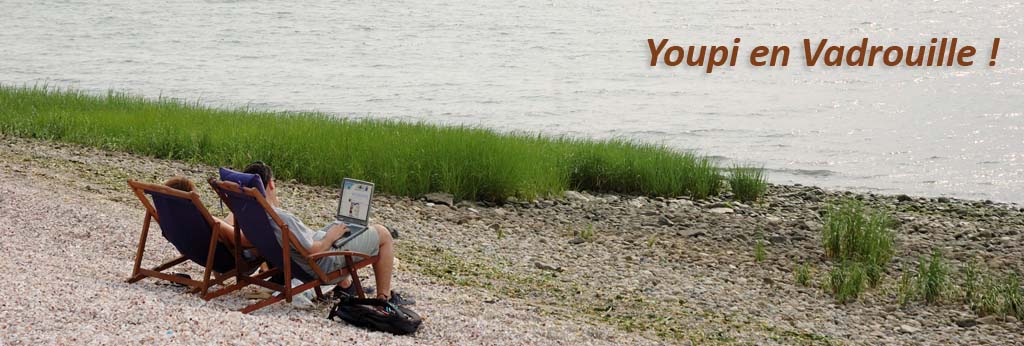For a student project, we need to make Nebula volume from a picture of real Nebula.
The goal was not to have a scientifically correct representation. It was to have color and shape of the photo on a beautiful volume render.
The shader makes to a 3D volume extrusion, adds some fractal complexity and stars around.
It uses two images:
• the original photo of the nebula
• a modified one, representing the depth of the nebula (made with photoshop).
It is 100% OSL.
It can be adapted to any OSL renderer with volume closures: Arnold, Cycles, etc :
Here is the film :
Enjoy !
2020/06/09
2020/05/04
Un shader pour voir les morts !
Une fois n’est pas coutume, cet article est en français !
Voici un projet pédagogique entièrement orienté autour d’un shader OSL.
Il a été réalisé avec Blender 2.82 et Cycles, en rendu CPU et GPU.
Le but était de montrer comment développer un visuel à partir d’un besoin narratif, et, inversement, comment les possibilités d’un shader peuvent augmenter une narration.
Le film est donc constitué d’une mise en contexte et d’une trame narrative simple, elle-même servant de liant aux différentes possibilités du shader.
Les différentes fonctions utilisées sont :
- Simulation d’ancienne TV à balayage,
- Caméra de surveillance,
- Ambiant Occlusion,
- Ombre portée
Elles se regroupent pour correspondre au but recherché : la mise en scène d’un film utilisant une ancienne caméra mystérieuse, permettant, en théorie, de voir les morts !
Le making-of explique la démarche de ce projet :
- La première partie est consacrée à la genèse du projet, et de briques de bases.
- La seconde est consacrée à quelques petits trucs sous Blender ayant permis la réalisation.
- La troisième à un tutoriel montrant les grands principes utilisés dans le shader.
D’autres projets ont été réalisés, encore d’autres sont en cours de réalisation ou de finition.
N’hésitez pas à me contacter si vous avez des besoins pédagogiques en shading OSL.
Et n’oubliez pas de partager les vidéos 😊 !
Making Of :
Voici un projet pédagogique entièrement orienté autour d’un shader OSL.
Il a été réalisé avec Blender 2.82 et Cycles, en rendu CPU et GPU.
Le but était de montrer comment développer un visuel à partir d’un besoin narratif, et, inversement, comment les possibilités d’un shader peuvent augmenter une narration.
Le film est donc constitué d’une mise en contexte et d’une trame narrative simple, elle-même servant de liant aux différentes possibilités du shader.
Les différentes fonctions utilisées sont :
- Simulation d’ancienne TV à balayage,
- Caméra de surveillance,
- Ambiant Occlusion,
- Ombre portée
Elles se regroupent pour correspondre au but recherché : la mise en scène d’un film utilisant une ancienne caméra mystérieuse, permettant, en théorie, de voir les morts !
Le making-of explique la démarche de ce projet :
- La première partie est consacrée à la genèse du projet, et de briques de bases.
- La seconde est consacrée à quelques petits trucs sous Blender ayant permis la réalisation.
- La troisième à un tutoriel montrant les grands principes utilisés dans le shader.
D’autres projets ont été réalisés, encore d’autres sont en cours de réalisation ou de finition.
N’hésitez pas à me contacter si vous avez des besoins pédagogiques en shading OSL.
Et n’oubliez pas de partager les vidéos 😊 !
Making Of :
2020/04/02
Propagation EEVEE
I take advantage of the social distancing to try many things in 3D.
For a long time, I want to test EEVEE, the wonderful 'Near-Real-Time' Blender renderer.
For this short project, I use Meshroom for photogrammetry and Blender 2.82.
All materials are animated, and have, at least 10 nodes.
I used EEVEE in Optix mode, with the Optix denoiser.
The first trap I fall into was the 'Render Animation' menu. Never use the Render Animation menu with EEVEE !!! Never !!!
You must use it for every other renderer, but not with EEVEE!!
Using it will transform your Ultra-fast Eevee in Ultra-Slow Eevee, jumping from 8s/frame to 3m30/frame!!!
You HAVE to use the new menu in viewport : Viewport Render Animation.
Then, you'll have EEVEE Full Power !
Enjoy !
For a long time, I want to test EEVEE, the wonderful 'Near-Real-Time' Blender renderer.
For this short project, I use Meshroom for photogrammetry and Blender 2.82.
All materials are animated, and have, at least 10 nodes.
I used EEVEE in Optix mode, with the Optix denoiser.
The first trap I fall into was the 'Render Animation' menu. Never use the Render Animation menu with EEVEE !!! Never !!!
You must use it for every other renderer, but not with EEVEE!!
Using it will transform your Ultra-fast Eevee in Ultra-Slow Eevee, jumping from 8s/frame to 3m30/frame!!!
You HAVE to use the new menu in viewport : Viewport Render Animation.
Then, you'll have EEVEE Full Power !
Enjoy !
Inscription à :
Articles (Atom)